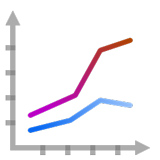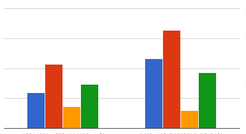DawnEdit™ is a database editor that customizes data acquisition for vehicles. DawnEdit determines the available parameters and builds a database for each vehicle model, so you only need to select the parameters of interest from a table. DawnEdit configures the DAWN Mini Loggers for OBD, J1939, and analog data.
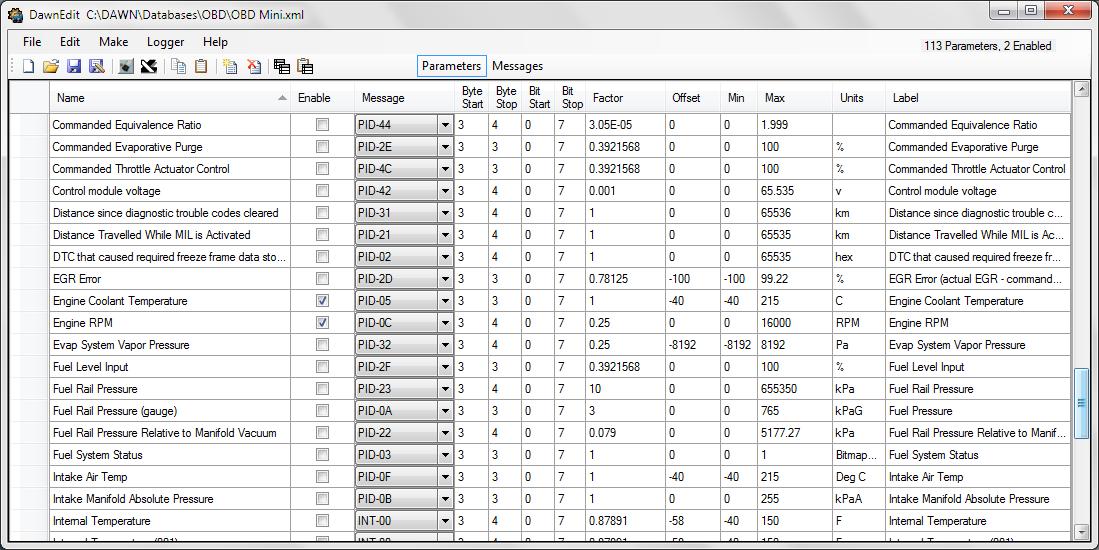
DAWN comes standard with a generic OBD-II database which defines over 100 parameters according to the SAE J1979 standard; 40+ being available on a typical car. *Click image to enlarge*
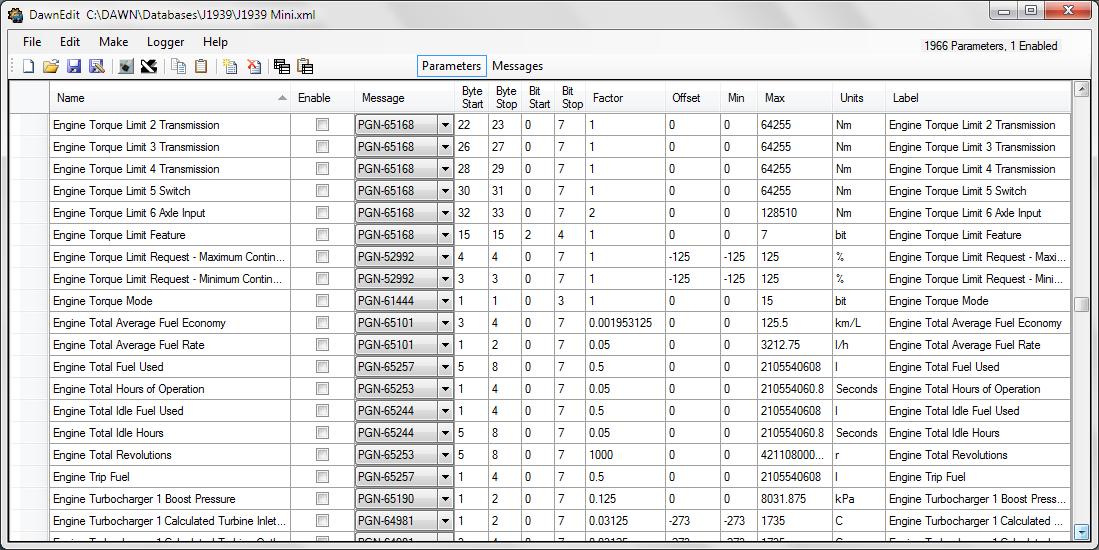
The SAE J1939 standard defines over 5000 parameters; typically 200 to 450 parameters are available on a heavy-duty truck. *Click image to enlarge*
After selecting the parameters to acquire and the sample rate, then create a configuration file and transfer it to the logger.
Proprietary Databases
DAWN imports proprietary DBC files for CAN and J1939 messages. HEM Data provides EOBD databases for various manufacturers as an option including Chrysler, Ford, GM, Honda, Hyundai, Kia, Mazda, Mercedes, Nissan, and Toyota.
Additional Features
DawnEdit converts the message files stored on the logger to a CSV file containing scaled engineering parameters. Another option is to transfer message files to a website (with WiFi, cellular, or manually) and have the website convert the message files to parameters. Click here for website details.
Analysis Options
- Appending trip files together or keeping them separate
- Showing time either as relative from the start of a trip or the absolute time of day
- Calculating fuel economy and idle time
- Merging GPS and accelerometer data with vehicle data
- Automatically converting new data files
- Only converting files that meet a certain condition (ie: Coolant temp > 100)