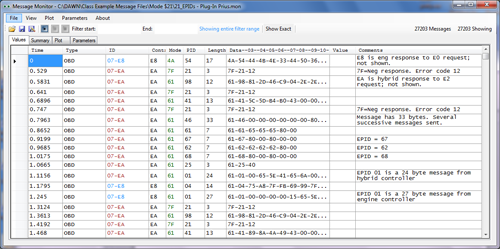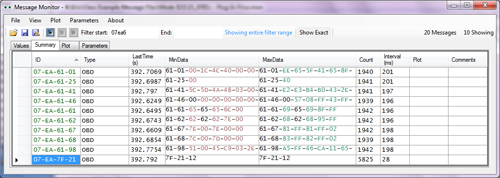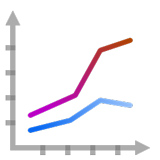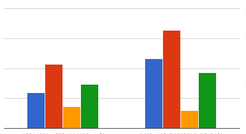DAWN Message Monitor™ is software for viewing and understanding in-vehicle network messages (network sniffer). Using data from either a Mini Logger or Streamer, view messages in real-time or as a post process. Message Monitor has many analysis features such as sorting, filtering, and plotting specific bytes within messages. DawnEdit™ assumes you have the database relating parameters to messages; Message Monitor will help you develop the database if you don’t.
Using the two software packages together provides an efficient way to reverse engineer messages and then store your results in a DawnEdit database.
Reasons to use
- Reverse engineering
- Competitive vehicle or subsystem
- Understand broadcasted messages
- Determine message update rate
- Debugging the Controllers on the Network
- Understanding how to initiate Enhanced OBD Diagnostic Session
- Any application where messages are the focus
Feature Overview:
- Handle any type of message including:
- 11 bit and 29 bit CAN
- Legacy Protocols: J1850, J1708/J1587, ISO 9141, ISO14230
- Sort message data by:
- Message ID
- PID, PGN, LID, DID, etc.
- Source Address (SA)
- Test Mode / Service ID (SID)
- Time
- Type of Message
- OBD-II
- EOBD
- CAN 11-bit
- J1939 (CAN 29-bit)
- J1708
- Filter messages so you only see the messages of interest
- View two table displays in different tabs
- The Value tab shows all messages that are acquired.
- The Summary tab summarizes messages by showing each message ID once including the minimum and maximum values for each byte. This will help you find the message(s) of interest.
- The Summary tab also shows the number of occurrences of the message ID, its interval and the last time it was observed.
- Plot specific bytes within a message so you can quickly see the changes in the byte or bytes for a specific parameter
- Overlay parameter waveforms or plot on separate axes
- Add notes/comments regarding specific messages to document your observations
- Support Little and Big Endian conventions
- Hide static messages to more easily see what you are looking for
- Record messages on the logger and review as a post process.
- Observe the messages in real-time on your PC (check with HEM Data for availability)
- Calculate conversion factor and offset to engineering parameters
- Transfer the messages and scaling information from DAWN Message Monitor to DawnEdit to create a new database.